
ALREADY HAVE A BUSINESS NUMBER?
No problem at all! Simply forward your existing number to your new SmartCall Ai number so you don't have to change any of your current systems, contact info, etc. Simply find your carrier below and follow the specific steps to set up call forwarding.
WHY SET UP CALL FORWARDING?

Leverage SmartCall AI
Enhance customer communication with AI-powered call handling and transcription.

Keep Existing Number
Keep your current phone number visible to customers without needing to update it on marketing materials or directories.

Streamline Operations
Ensure all incoming calls are managed through your SmartCall AI account for better tracking and management.
HOW CALL FROWARDING WORKS:

MAJOR CARRIERS:
Select your carrier from the list below for call forwarding instructions.







There are a few ways to forward calls from your Verizon Wireless phone to your SmartCall AI phone number:
To Forward ALL CALLS: dial *72 followed by your SmartCall AI phone number (e.g., *72 555-555-5555).
To Forward MISSED CALLS (unanswered calls or calls that receive a busy signal): Dial *71 followed by your SmartCall AI phone number (e.g., *71 555-555-5555).
Press CALL.
Wait for a confirmation tone of message.
to deactivate call forwarding, dial *73.

Dial *21 followed by your SmartCall AI number (e.g., *21 555-555-5555).
Press CALL or SEND.
Wait for the confirmation tone.
To deactivate, dial #21#.

Dial *72 on your landline phone and listen for the dial tone.
Enter you SmartCall AI phone number (e.g., 555-555-5555).
Wait for the confirmation tone. The system will then place a call to the number to which calls will be forwarded. If the forward-to party answers the call, the feature is activated.
To deactivate call forwarding, dial *73.

There are a few ways to forward calls from your T-Mobile phone to your SmartCall AI phone number:
To Forward ALL CALLS: dial **21*1 + your SmartCall AI phone number + # (e.g., **21*1555-555-5555#)
To Forward MISSED CALLS (unanswered calls or calls that receive a busy signal): Dial **61*1 + your SmartCall AI phone number + # (e.g., **61*1555-555-5555#).
Press CALL.
To deactivate call forwarding, dial ##61# or ##21#, respectively.

There are a few ways to forward calls from your Xfinity phone to your SmartCall AI phone number:
To Forward ALL CALLS: dial *72 followed by your SmartCall AI phone number (e.g., *72 555-555-5555).
To Forward MISSED CALLS (unanswered calls or calls that receive a busy signal): Dial *71 followed by your SmartCall AI phone number (e.g., *71 555-555-5555).
Press CALL.
Listen for a confirmation tone.
To turn off call forwarding, dial *73.

There are a few ways to forward calls from your Spectrum Mobile phone to your SmartCall AI phone number:
To Forward ALL CALLS: dial *72 followed by your SmartCall AI phone number (e.g., *72 555-555-5555).
To Forward MISSED CALLS (unanswered calls or calls that receive a busy signal): Dial *71 followed by your SmartCall AI phone number (e.g., *71 555-555-5555).
Press CALL and wait for a confirmation code.
To deactivate, dial *73.
OTHER CARRIERS:
If your carrier is not listed above, either reach out to them directly or try the following steps:
To forward ALL calls:
Dial *72 on your phone and listen for the dial tone.
Enter your SmartCall AI phone number (e.g., 555-555-5555).
Wait for the confirmation tone.
To deactivate call forwarding, dial *73.
To forward MISSED CALLS (unanswered calls or calls that receive a busy signal):
Dial *92 on your phone and listen for the dial tone.
Enter your SmartCall AI phone number (e.g., 555-555-5555).
Wait for the confirmation tone.
To deactivate call forwarding, dial *93.
Frequently Asked Questions
Can I forward calls from multiple numbers to SmartCall AI?
Yes, as long as each number supports call forwarding, you can forward multiple numbers to your SmartCall AI phone number.
Will callers know their calls are being forwarded?
No, call forwarding is seamless, and the caller won’t be notified of the redirection.
Q: Can I still make calls from my personal number after setting up call forwarding?
Yes, call forwarding only affects incoming calls. Outgoing calls from your personal number remain unaffected.
Does call forwarding work internationally?
It depends on your carrier. Contact your carrier to verify if international call forwarding is supported.
(385) 238-2060